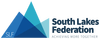Online Payments
KSGS uses School Gateway to take online payments for lunches, trips and visits. The School Gateway can be accessed by clicking the image above or by visiting https://www.schoolgateway.com
Getting Started
When you visit the School Gateway site, click on New User and enter your email address and mobile number as requested and click on "Send PIN", which you should receive within a few minutes. These details must match the details we hold within school, otherwise the system will not recognise your request.
You can then use this pin to log in to the School Gateway site. Schoolcomms also provide a simple guide to follow at https://schoolgateway.co.uk/get-started/ including links to their mobile apps.
For all future requests after the initial registration, simply log in as an existing user with your email address and pin.
Payment Requests
When there is money owing to school by you, we can set up payment requests and you will be notified by email that there is a payment request available. Log in using your email address and PIN number, select the payment request(s) you wish to fulfil and follow the Wizard through to pay.
Dinner money can be topped up in the same way.
Still need help?
Please feel free to contact the school and we will be happy to assist.